價格:免費
更新日期:2020-04-10
檔案大小:90.6 MB
目前版本:1.1.3
版本需求:系統需求:iOS 13.2 或以後版本。相容裝置:iPhone、iPad、iPod touch。
支援語言:英語
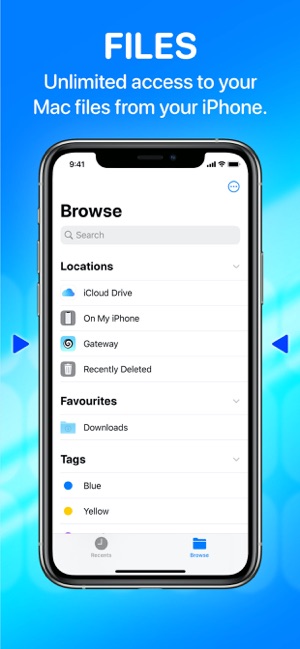
Ever had unlimited access to your Mac files from your iPhone or iPad? I wish. Or quickly stopped a video without your Mac playing music instead? I wish. Do you have a simple and fast workflow with a set of professional shortcuts? I wish!
GATEWAY grants your wishes.
GATEWAY gives you the capability to access your Mac from anywhere AND is an essential sidekick for your professional needs. Think of it as a fun, sleek control centre that makes your life easier — without any subscriptions.
All you need is to download GATEWAY and GATEWAY DESKTOP on your Mac to get things groovy man.
*MacOS 10.13 and above required.
*Visit Momentous.Studio/Gateway to download Gateway Desktop for Mac.
FEATURES
System Control:
Single-Tap Access to your Mac's,
- Sleep
- Restart
- Lock Screen
- Shut Down
- Mute button and Volume
Files:
Unlimited access to all your Mac files via the iOS Files app. You can open, save, copy, and everything else in between from the convenience of your iPad or iPhone.
QuickLaunch:
Pin files and immediately launch them on your Mac with a single tap.
AppleMusic:
Single-Tap Access to your Mac's AppleMusic playback controls.
Spotify:
Control the beat! Spotify's main functions at your service.
Podcasts:
Quick and easy access to Podcasts playback controls
VLC:
Single-Tap Access to your Mac's VLC playback controls.
Screenshots:
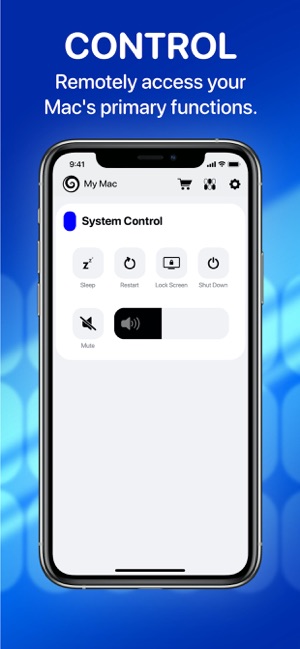
Take single-tap screenshots of your Mac,
- Fullscreen
- Area
- App
- Capture
Force Quit:
Immediately quit active applications or bring up the panel with a single tap.
- Active App
- Panel
- All Apps
Final Cut Pro X
Boost up your workflow with shortcuts and don’t lose access to new ones in future updates!
- New Project
- New Event
- Media Import
- Export Master File
- Select
- Trim
- Position
- Range Selection
- Blade
- Zoom
- Hand
- Set Marker
Logic Pro X
Meet your Producer side with shortcuts and unlock access to new ones in future updates!
- New Project

- New Track
- Open
- Export All Tracks
- Record
- Mixer
- Key
- Cycle
- Loop Library
- Zoom
- Piano Roll
- Loop Region
- Bounce in Place
- Colour Pallet
- Track Stack
- Hide Track
Affinity Designer
Fire up your workflow with quick shortcuts and don’t lose access to new ones in future updates!
- New
- Document Setup
- Open
- Export
- Move
- Node
- Corner
- Pen
- Pencil
- Vector Brush
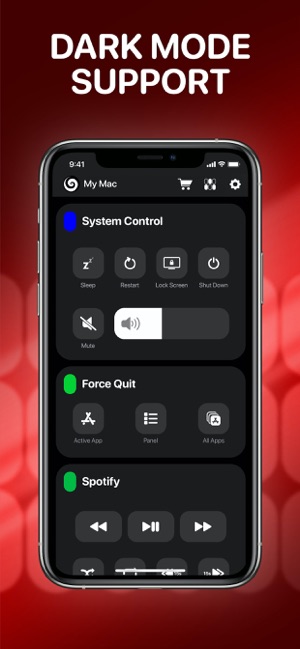
- Fill
- Text
- Colour Picker
- Zoom
- Convert to Curves
- Curves
Affinity Publisher
Enjoy a more fluid workflow with shortcuts and be the first to get new ones!
- New
- Spread Setup
- Open
- Export
- New Page
- Move
- Node
- Text
- Paste Without Format
- Pen
- Rectangle Picture Frame
- Fill
- Colour Picker
- View
- Zoom
Affinity Photo
Speed up your edits with shortcuts and be the first to get new ones!
- New
- New Panorama
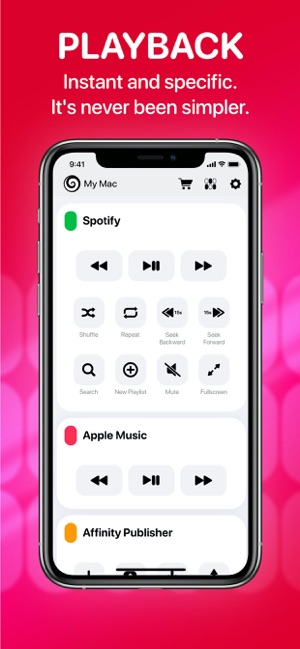
- Open
- Export
- Move
- Colour Picker
- Crop
- Selection Brush
- Flood Select
- Marquee
- Flood Fill
- Clone Brush
- Healing Brush
- Pen
- Artistic Text
- Zoom
DaVinci Resolve
Put pro in post-production with shortcuts and be the first to get new ones!
- New Timeline
- Project Settings
- Media Import
- Export
- Blade
- Split
- Join
- Ripple Delete
- Zoom In
- Zoom Out
- Full Screen
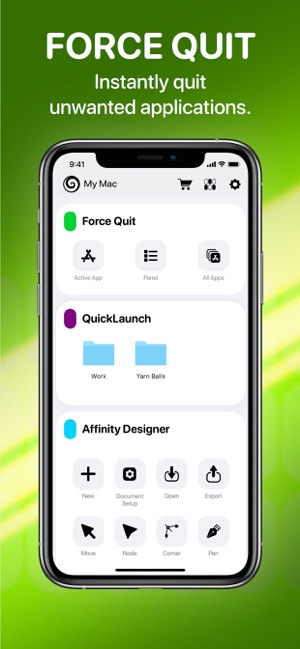
- Set Marker
...and more coming in future updates!

支援平台:iPhone, iPad
